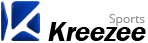Video Coaches & Scouts Want to See
Creating Video Coaches & Scouts Want to See
 Whenever a player reaches out to a coach or we reach out to a coach about a player, the initial response usually is, “Does he have any video?” Unfortunately, many times players have not put any video clips together or they have created an elaborate highlight video with fancy editing that is set to music.
Whenever a player reaches out to a coach or we reach out to a coach about a player, the initial response usually is, “Does he have any video?” Unfortunately, many times players have not put any video clips together or they have created an elaborate highlight video with fancy editing that is set to music.Some of the highlight videos are very impressive, but they are 100 percent what high-level coaches DO NOT want to see. In fact, when we ask coaches if it is fine for players to send a highlight video with an introductory email, most times they will tell us that the player does not need to do that.
Please realize that during their busy recruiting periods, Tier 1 and Tier 2 junior coaches – as well as NCAA college coaches – are getting flooded with emails, maybe 100 a day or more. They are trying to use their time as efficiently as possible and not get bogged down spending time on things that are of no benefit to them.
The bottom line is, as Connecticut Jr. Rangers NCDC head coach Jim Henkel said, “We know players are not perfect. They make mistakes.” A highlight video simply does not allow a coach to see a player enough game situations to know if he or she is a legitimate candidate for his team not.
Ultimately what happens when video is requested from a player and none is available – or only a highlight reel is available – the coach will go to Hockey TV, pick a couple of games and start watching shifts.
What happens if the coach picks out a game or two in which the player didn’t play well? Well, that player might be removed from consideration after the coach watches only a few shifts.
Therefore, it is absolutely imperative that as a player reaches the age of 15 or 16 he or she is pulling video clips from his or her best games and putting them in a format that is easily accessible to coaches and allows them to see exactly what they want to see with a couple of clicks of their mouse.
In addition, while coaches don’t want to see a highlight video because it only shows the “good plays,” by putting together video clips from a game that he or she played well in and sending that to a coach, a player can make sure the coach doesn’t randomly pick a bad game off of Hockey TV or a similar service.
Taking a little bit of time to clip videos from strong performances during the season as they happen allows a player to start building a thorough and representative video library that he or she can send to a coach at a moment’s notice. This makes the process a whole lot easier during the busy and more-stressful recruiting season since the video will already be stored and labeled in an accessible location.
Trying to go back and remember which games were better than others at the end of a 55-game season can be extremely challenging and time consuming. Figuring which games are the right ones to send is never easy, actually locating footage from the right games often is even harder and having to watch three or four games while pulling and editing clips can take 10 or 12 hours.
When a player updates the video library as the good games or great plays occur, the library is going to be more complete and provide a more representative and in-depth profile of the player’s all-around ability than he or she will be able to create by sitting down and trying to put it all together after the season as recruiting is heating up and quick turnaround takes on added importance. It is perfectly fine to go back and pull out highlight-type plays – goals, assists, big hits, blocked shots, etc. – from specific games and keep a library of those, too, if all the shifts from a particular game aren’t up to a player’s normal standards.
The first step in this process, of course, is to make sure that game are being recorded. Any game that is played on Hockey TV will be available forever and accessible as long as a player or family has a subscription. LiveBarn recordings are removed after 30 days, another reason why taking a few hours occasionally during the season to pull clips is important.
If a player’s team doesn’t play many games that are on HockeyTV or LiveBarn, he or she must request access to any team video that is shot from the coach or parent who is recording the games. The video file or files can be saved on a removable drive of some sort and then uploaded to Drop Box or a Google Drive, where the video can be edited using QuickTime or another video editor and then uploaded to a YouTube channel. The person in possession of the video files also may be able to upload them directly to Drop Box or a Google Drive.
Finally, if there is no video available for most of a team’s games and a player is serious about wanting to play high-level junior hockey with the hope of advancing to the NCAA level, the family should seriously consider investing in a video camera. There are many affordable and easy-to-use options available these days. Although not ideal, IPhones and IPads also can be used to record shifts during a game. IPads tend to produce higher-quality sports action videos than IPhones, although the video quality phones produce seems to improve with each new version that hits the market.
Once you’ve got the video, what do coaches want to see?
Coaches prefer to see all of a player’s shifts from a full game in one location so they can watch them one right after another. They also are interested in seeing how players are used – and how they perform – in specific game situations such as power play, penalty kill, 4-on-4, overtime, etc. Coaches also may be interested in seeing how a player plays in the defensive zone, on the forecheck and on the backcheck.
While there are fancier ways to edit and present video available, fancy doesn’t get you a spot on the team. For our purposes, when my son was going through the junior and college recruiting process, we found that creating a YouTube channel was the easiest way to collect and categorize all of his clips and to provide them for coaches in a way that made it very easy for them to watch exactly what they wanted to see.
We have received many compliments from coaches over the past several years with the way we organized the videos. This year I started doing this for some local players who needed help getting video together and were looking for prep schools, junior and college opportunities. Again the feedback from coaches was very good.
When uploading the video files to the YouTube channel we created, we would upload all of the shifts from a particular game and make that game one complete playlist. If a particular shift from that game was a PK, PP or similar situation or resulted in a highlight play like a goal, assist, defensive play or blocked shot, a playlist would be created for each of those situations, too. When a clip was uploaded, we simply would click the appropriate game checklist and then click any other playlist boxes that were applicable for that particular shift.
Sometimes a shift might end up on several playlists if it was a power-play shift in which there as an assist in a game vs. let’s say the Islanders Hockey Club. When that clip was uploaded we would click the Islanders game playlist, the power-play playlist and the assists and feeds playlist.
Each playlist has a link, so when a coach clicks on the link every clip on the list plays one after the other uninterrupted. So if a coach wants to watch all the shifts from one game, he can simply click the link for that game’s playlist. If he wants to watch all the penalty-kills shifs that had been uploaded from any game, he can click on the PK playlist and those clips would play one after another.
Always remember to include your team's jersey color and your number when you send video clips to a coach or scout.
This is a sample of what Devin might send to a coach, although many times he might just send links to a couple of games and a few special situations instead of everything that we had created. If you like what you see here but don't have the time or expertise to create something like this, send an email to DMVProspects@gmail.com and we'll see what we can work out for you:
Devin Lowe #54 South Shore Kings NCDC vs. IHC Feb. 2019 Shifts
Devin Lowe #54 South Shore Kings NCDC vs. Syracuse Stars Feb. 2019 Shifts
Devin Lowe NCDC All-Situations and AAA Highlights
Devin Lowe Blocked Shots
Devin Lowe Penalty Kill Shifts
Devin Lowe Power Play Shifts
Devin Lowe 4-on-4 Shifts
Devin Lowe Goals
Devin Lowe Assists and Feeds
Devin Lowe Faceoff Wins
Devin Lowe Defensive Plays
Devin Lowe Strong Playoff Shifts
Devin Lowe Zone Entries and Breakouts
Devin Lowe Shots and Chances
Devin Lowe Penalties Drawn
Devin Lowe Net Drives and Screens